iButtons DS1990A is an amazing compact device introduced exclusively by Maxim integrated. It has a factory-lasered 64-bit identification number imprinted for unique traceability. This engraved unique number is un-alterable. On top of that, this coin-sized device is a rugged device that can resist harsh environments. The component is a coin-shaped enclosure with an integrated 1-wire communication circuit. The signal transmission takes place through the 1-wire wireless communication protocol that has a data line and a ground line. These iButtons are portable, durable, and ultimate data carriers. They find applications in automatic authentication, temperature logging, etc.

This tutorial will guide through address type iButton, interfacing, and applications.
DS1990A Introduction
Types
- Memory
- Address only
- Real Time clock
- Secure
- Data Loggers
Related Accessories
| Accessory | Function |
|---|---|
| DS9490R/DS9490B | Adapter to connect iButton through a USB port |
| DS9101 | Clip to hold iButton |
| DS9092 | Probe for microcontroller/circuit connection |
DS1990A Pinout
The pinout of this unique DS1990A iButton is as shown:

Pin Configuration
The pin configuration in tabular are detailed as below:
| Pin Name | Function |
|---|---|
| 1-wire Signal | Serial Input/Output pin – Data transmits and receive through this pin |
| GND | Reference potential pin that is ground |
DS1990A Features and Specifications
- Operating Voltage: 2.8 Volts – 6 Volts
- Maximum Input LOW Voltage: 0.3 Volts
- Minimum Input HIGH Voltage: 2.2 Volts
- Input/Output Sink Current: 20 mA
- Typical Input Load Current: 0.25 uA
- Minimum Recovery Time: 1 us
- Maximum Data Read Time: 15 us
- Operating Temperature: -40°C – 85°C
- Data rate of the serial communication is 16.3 kbps.
- The data can only be accessed if it is fastened to the device.
- For uniqueness and proper traceability of a particular peripheral, it is embedded with a 64-bit authentication number.
- It supports a multi-drop bus for connectivity of various 1-wire devices.
- It has two variants i.e. F3 and F5 are RoHS compliant packages.
- It comes with adhesive backing or a flange to affix it to objects.
DS1990A Block Diagram
The block diagram to show the internal circuitry of the DS1990A iButton for the clarity of its working is provided below:
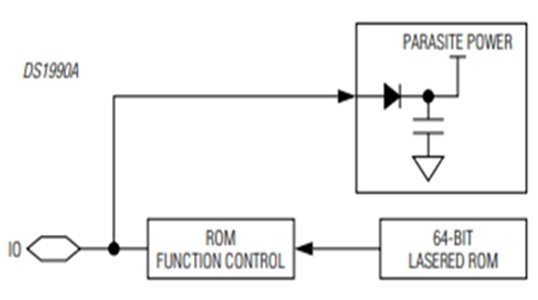
It consists of read-only memory, functional control, and a parasitic power circuitry i.e parasitic capacitor and a rectifier.

iButton Interfacing Circuits
In this section, we will discuss how to use iButton with computer or microcontroller to read 64-bit identification number.
Interfacing with Computer
DS1990A does not provide a 64-bit unique identifier. We need a proper probe or connector to interface it with a microcontroller or computer. It needs proper hardware and software to connect it to the computer system. The manufacturers’ Maxim has launched its own adapter and drivers to perform read and write data functions. The DS1990A iButton is attached to the host PC through a DS9490R USB to the 1-wire adapter. Maxim has now introduced an upgraded version of this connector that has space to insert and hold the iButton. To easily read this iButton, the computer system should have drivers and OneWireViewersoftware and Java JRE installed in it. This software is compatible with almost all Windows operating systems.
Interfacing with Microcontroller Through DS9092L
The following diagram shows that how to connect iButton with any microcontroller such as Arduino Uno, Pic microcontroller, Raspberry Pi, Beaglebone through the DS9092L connector.
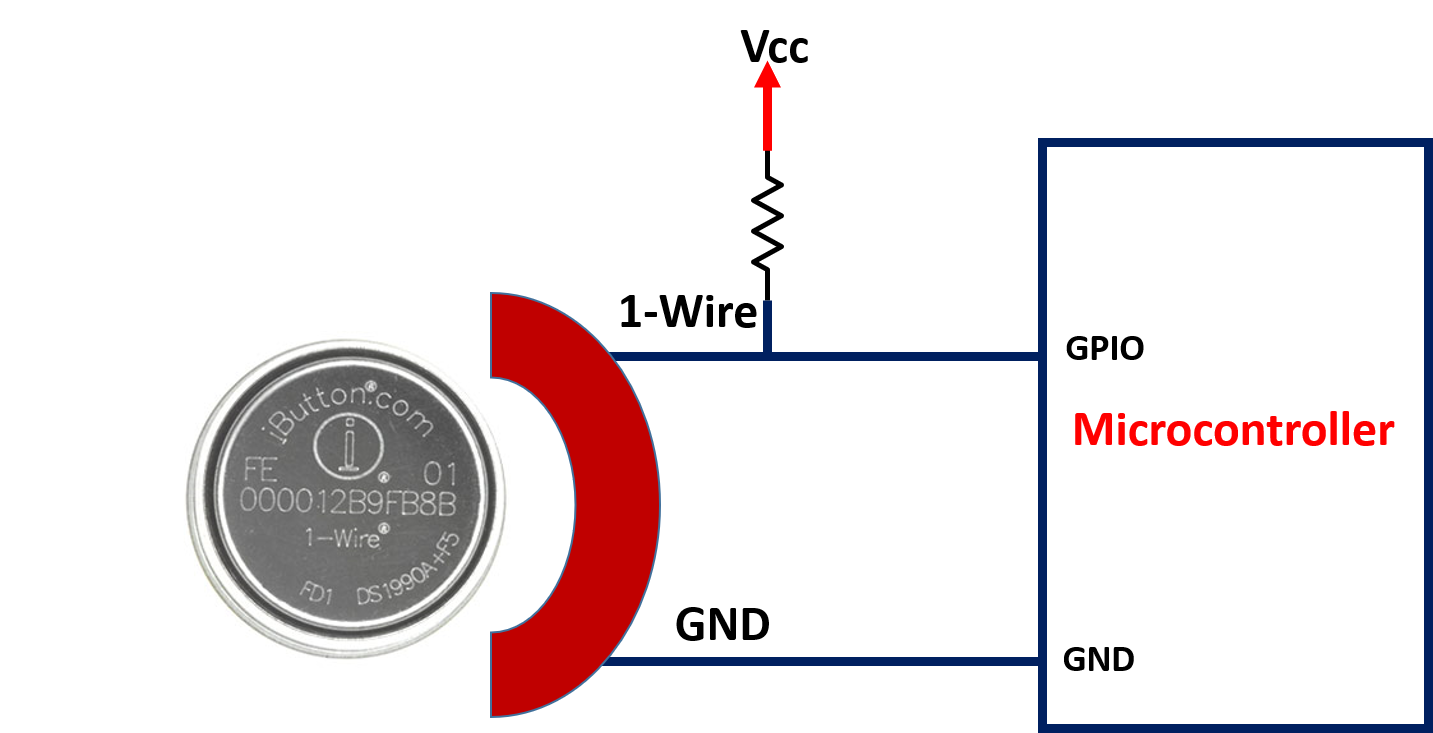
These ibuttons are used in a variety of small projects. We need a DS9092L probe to interface this ultra-small device to the microcontroller unit. The ground of the probe is connected to the ground pin of MCU and the Signal pin to the GPIO pin of the microcontroller. As it is an address-only device, the states of GPIO pins determine the request for reading the data via a 1-wire interface. It requires less power so it is suitable with 3.3 to 5 volts operating controller units. Make sure to use a 1k pull-up resistor for a 1-wire data line to avoid floating states.
Alternate Options
- DS1972
- DS1982
- DS1920
- DS1991
Applications
- Serial Data Communication
- Data acquisition
- Security purposes
- Access Control
2D Diagram
