In this article, you will learn how to make calls using a GSM module on any mobile number. I have already posted articles on how to send SMS using a GSM module and PIC microcontroller and a project using a GSM module, wireless temperature sensor using a GSM module and PIC microcontroller. After posting many articles on Arduino and PIC microcontroller projects, today I decided to write about the GSM module in response to requests from our blog readers.
In this article, we will learn how to make calls using a GSM module on any mobile number we want. As you know, the GSM module works and responds to AT commands. AT commands are instructions sent to the GSM module to perform specific tasks. In the article on sending SMS using a GSM module, we discussed the AT commands used to send SMS. Similarly, in this article, we will first discuss the AT commands used to make phone calls. Let’s begin with the AT commands used to make calls.
AT Commands to Make a Call using GSM Module
AT commands are commands used to communicate with GSM (Global System for Mobile Communications) modules in order to perform various functions, such as making a phone call. These commands are typically sent via a serial interface, such as UART (Universal Asynchronous Receiver-Transmitter), and can be used to control and configure the GSM module.
To make a call using a GSM module, you can use the following sequence of AT commands:
- Initialize the module by sending the command:
AT(Attention) - Configure the SMS text mode by sending the command:
AT+CMGF=1(Set SMS Text Mode) - Set the destination phone number by sending the command:
ATD+123456789;(Dial Command)- Replace
+123456789with the actual phone number you wish to dial. - Use the appropriate country code if necessary.
- End the command with a semicolon
;.
- Replace
- Wait for the call to be connected and for the recipient to answer.
- To end the call, send the command:
ATH(Hang Up)
Please note that the exact commands and their syntax may vary depending on the specific GSM module you are using. It is recommended to refer to the module’s documentation for the correct AT commands and their usage.
Remember to properly handle the module’s responses, such as checking for “OK” or “ERROR” replies to ensure successful communication and execution of commands.
Remember, the speaker should be able to produce an audible dialing tone, and the mobile phone should also ring. Then, you will be able to make a call to the mobile phone. You can purchase the Mikro C Smart GSM development kit, which includes all the built-in components such as the speaker, SIM holder, microphone, and RS232 level converter.
- ATH ” this command is used to terminate call. You should terminate call either mobile phone terminate the call or not. Otherwise gsm module keep responding to no carrier.
Interface a GSM Module with Your Computer
When it comes to making phone calls using a GSM module and your computer, there are a few steps you’ll need to follow. Firstly, you’ll need to ensure that you have a compatible GSM module connected to your computer. This module will allow you to communicate with the cellular network and enable you to make and receive calls.
Once you have the GSM module set up, you’ll need to establish a connection with it using a programming language such as Python or C++. This will involve sending specific commands to the GSM module, instructing it to dial a particular phone number. These commands can typically be sent using AT commands, which are a standardized set of instructions for controlling modem devices.
Once the appropriate AT commands have been sent to the GSM module, it will initiate a phone call to the specified number. You can also include additional commands to control various call features, such as call waiting, call forwarding, and more.
Connection Diagram
In the above figure, label 1 represents the serial port which should be connected to the common port of your computer. Label 2 represents the GSM module. The computer receives data through the serial port on the hyper terminal, while the GSM module uses serial communication to transmit and receive data. In the circuit diagram, the MAX232 is a voltage level converter IC. It is used because the GSM module operates on TTL technology and requires a logic high of 5 volts, whereas the computer uses a logic high of 12 volts. Therefore, the MAX232 voltage level converter is used to convert the voltage levels between the two devices.
It’s worth noting that if you intend to make calls using a microcontroller and a keypad, the process is a bit different. In this scenario, you will need to write code specifically tailored to your microcontroller, which will include instructions for reading input from the keypad and communicating with the GSM module.
Conclusion
In conclusion, whether you choose to make calls using a computer and GSM module, or a microcontroller and keypad, both methods offer unique opportunities for communication. It’s important to understand the specific requirements and the technical aspects associated with each approach to ensure successful implementation.
Related content:
- SIM900A GSM Module
- Advanced Informative Blind Stick Using GPS and GSM Module
- Power Meter Billing Plus Load Control Using GSM System
- Sending Data from GSM module to a Web Server using Arduino
- GSM Based Home Automation project using Arduino
- SIM900A GSM Module Interfacing with Arduino
- Flammable Gas and Fire Accident Prevention System with GSM
- Receive SMS GSM Module using pic microcontroller

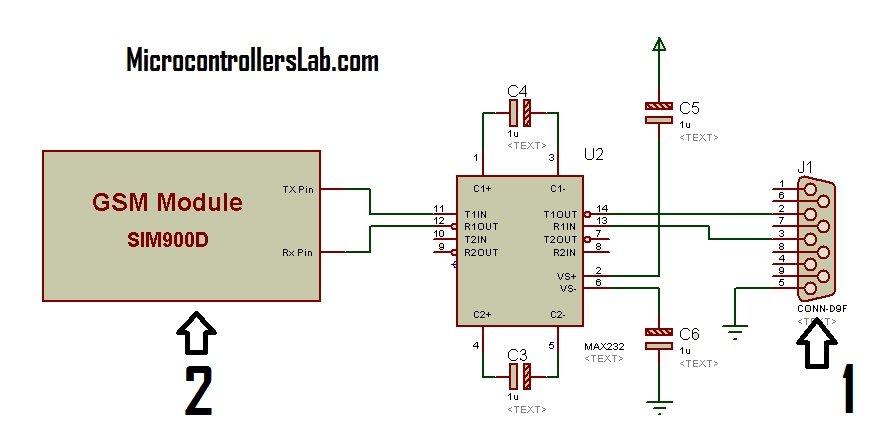
Hi This is Murugan , i need your help, i am doing project on sim-900 GSM module using AVR controller (ATmega32). i used call option and sms send/recive. but i need MMS portion , please help me…
post here your queries about gsm interfacing with avr microcontroller
How to get fast response of call using gsm modem?
I am a doing project on SIM900A GSM module using ATmega8.
I am just a begineer and have to read AT commands from module and store them in controller and secondly i have to send sms from ATmega8 to module from transmission.
will u plz help me.
Thanks
I am a doing project on SIM900A GSM module using ATmega8.
I am just a begineer and have to read AT commands from module and store them in controller and secondly i have to send sms from ATmega8 to module from transmission. this project sending text and picture for GSM phone ?
will u plz help me. “abaylemma@gmail.com”
Thanks my Dear!
i want a pic mikro c program to make calls to a number. i just want to make a call to alarm the user. no need for audio voice or receiving calls with the gsm module.
PLEASE HELP ME WITH THE PROGRAM
hello Mr Bilal
thank you for all you tutorials and cours… really I understood with you a lof of things… thank you again…
now you show us how send and read a message.. if you can show us how we can use this signal…
for example I call the modul gsm.. the light switched.. I call again… the light goes out… and accept my respect…
hello,
i have a gsm800c module and its connected to network but im not getting any calls or sms.can i know what the problem is??
You should check the power supply current rating. GSM usually require about 3 ampere peak current while making call or sending or receiving message