In this article, we will discuss branch instructions which are supported by the 8086 microprocessor. We will also discuss assembly language programming examples of conditional branch instructions.
8086 Types of branch Instructions
There are two types of branches or jumps namely conditional and unconditional branches.
Unconditional Branch Instructions
The unconditional branches are those in which the program counter jumps to the label address provided within the instruction.
For example
JMP NEXTConditional Branch Instructions
On the other hand, the conditional branches are those instructions whose execution is based on some condition. It checks one or more flag conditions and transfers the control to a new memory location. There are two types of jumps namely Far and Near. In the far jumps, the program counter jumps to the memory location which lies outside the current code segment whereas in near jumps, the IP points to the memory address inside the current code segment and that is why the CS register remains unchanged in near jumps. The conditional jumps are also near jumps. The syntax of these instructions is:
Opcode LABELIt is a 2-byte instruction consisting of 1-Byte Opcode and 1-byte Label. Label value is between 00 and FF. It is sign-extended to 16-bits and added to the contents of IP register. The target address must be within the -128 to +127 bytes of IP. The flag conditions are checked depending upon the instruction, if they are true the program control is transferred to the memory address pointed by the IP register. If the condition is not satisfied, then the program continues in a sequential manner.
List of 8086 Conditional Branch Instructions
Table below shows the mnemonics of all the conditional branches instructions.
| Instructions | Operation | Testing Condition |
| JA/JNBE | Jump if Above/Not Below or Equal | C=0 and Z=0 |
| JAE/JNB/JNC | Jump if Above or Equal/ Jump if Not Below/Jump if No Carry | C=0 |
| JB/JNAE | Jump if Below/ Jump if Not Above or Equal | C=1 |
| JBE/JNA | Jump if Below or Equal/ Jump if Not Above | (C or Z) =1 |
| JC | Jump if Carry | C=1 |
| JNC | Jump if Not Carry | C=0 |
| JCXZ | Jump if the CX register=0 | CX=0 |
| JE/JZ | Jump if Equal/Jump if Zero | Z=1 |
| JG/JNLE | Jump if Greater/Jump if Not Less Than or Equal | ((S xor O) or Z) = 0 |
| JGE/JNL | Jump if Greater or Equal/Jump if Not Less Than | (S xor O)=0 |
| JL/JNGE | Jump if Less Than/Jump if Not Greater Than or Equal | (S xor O)=1 |
| JLE/JNG | Jump if Less than or Equal/Jump if Not Greater | ((S xor O) or Z) = 1 |
| JNE/JNZ | Jump if Not Equal/ Jump if Not Zero | Z=0 |
| JNP/JPO | Jump if Not Parity/Jump if Parity Odd | P=0 |
| JNS | Jump if Not Signed/Jump if Positive | S=0 |
| JO | Jump if Overflow | O=1 |
| JNO | Jump if Not Overflow | O=0 |
| JP/JPE | Jump if Parity/ Jump if Parity Even | P=1 |
| JS | Jump if Signed/ Jump if Negative | S=1 |
These instructions are executed after some other instructions which affects the content of flag registers. Let’s discuss these instructions in detail through examples.
8086 Microprocessor Assembly Comparison Example
The code below compares two numbers and print if number 1 is equal, greater or less than number 2. This code is implemented using three conditional branches which are JE, JB and JA.
Assembly Code
JA/JNBE will check the CF and ZF flags. If both are 0, then the IP will jump to the target address. Also, if both CF and ZF are equal to 1, then the program will continue to execute sequentially. Moreover, if any one of them is 0 and other is 1, then this instruction will have no effect of program execution.
ORG 100h
.MODEL SMALL
.DATA
NUM_1 DB 23H
NUM_2 DB 93H
MSG DB "Equal Numbers$"
MSG1 DB "Number 1 is less than Number 2$"
MSG2 DB "Number 1 is greater than Number 2$"
.CODE
MOV AX, @DATA
MOV DS, AX
MOV AH,NUM_1
MOV CH,NUM_2
CMP AH,CH
JE L1 ;If AH and CH are equal
JB L2 ;If AH is less than CH
JA L3 ;If AH is greater than CH
L1:
MOV DX,OFFSET MSG
MOV AH,09H
INT 21H
RET
L2:
MOV DX,OFFSET MSG1
MOV AH,09H
INT 21H
RET
L3:
MOV DX,OFFSET MSG2
MOV AH,09H
INT 21H
RETThe JA instruction will check if CF is 0. Even if you don’t use this instruction in the code given below, it will not affect the program execution as if the first two conditions are not satisfied, then it means the number 1 is greater than number 2.
Output
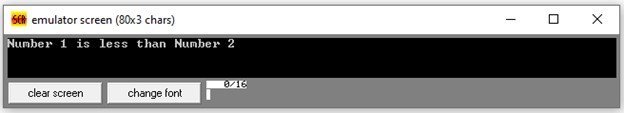
If the two numbers are equal, zero flag (ZF) will be equal to 1. JE instruction checks ZF. If it is 1, the program counter jumps to L1 which will print the message “Equal numbers” on the emulator screen. If the zero flag is 0, then the program counter will jump to the next instruction which is JB L2. The JB or JBNE instructions check whether CF flag is 1 or not. If it is 1, the control is transferred to label address. The Compare instruction subtracts the content of CH from AH. If AH is less than the CH, then it will borrow carry thus setting CF to 1. If CF is 1, then the instructions after label address L2 will undergo execution.
8086 Check Carry Flag Assembly Example
The JAE/JNB/JNC instructions check Carry flag (CF). If it is 0, jump to the target address. For example:
ADD AH, CH
JAE L1Suppose AH=C9H and BH=7AH. The first instruction adds C9 and 7AH and gives 143. As it generates carry, therefore, CF becomes equal to 1. Now after the execution of JAE instruction, the program counter will not jump to L1 instead it would execute the next instruction after JAE instruction. Now replace ADD instruction with CMP instruction. If AH is greater or equal to CH data, then the program counter will jump to the L1 label.
Assembly Code
ORG 100h
.MODEL SMALL
.DATA
VAR_1 DB 0C9H
VAR_2 DB 7AH
.CODE
MOV AH,VAR_1
MOV AL,VAR_2
ADD AH,CH
JAE L1
ADD AH,AL
RET
L1:ADD AL,AH
RET
Output
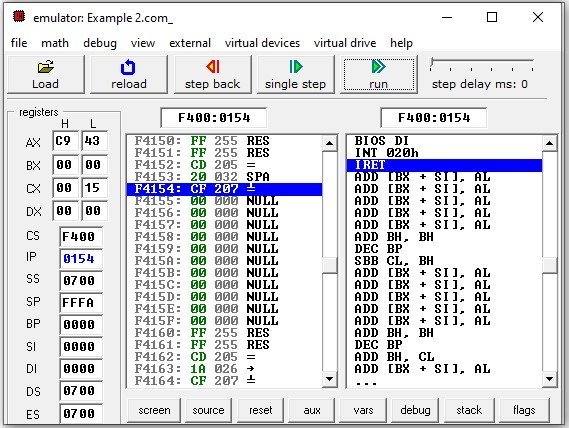
8086 JO Branch Instruction Assembly Example
The code below explains the behavior of JO instruction. It adds two numbers and check the overflow. If the result is too large to fit in the destination register, then it will set overflow bit to 1. The JO instruction checks the overflow flag. If it is 1, the control will be transferred to NEXT label which will then display message of “OVERFLOW” on the emulator screen. If the OF=0, then the sum is stored in the variable “RESULT” which is stored in memory.
In this example, the two numbers are 0C9H and 95H. Adding these two numbers give 15E resulting into overflow. As OF = 1, therefore after JO instruction, the instructions after label NEXT are executed.
Assembly Code
ORG 100h
.MODEL SMALL
.DATA
MSG DB "OVERFLOW"
NUM_1 DB 23H
NUM_2 DB 93H
.CODE
MOV AX, @DATA
MOV DS, AX
MOV AH,NUM_1
MOV CH,NUM_2
ADD AH,CH
JO NEXT
MOV BL,AH
RET
NEXT:
MOV DX,OFFSET MSG
MOV AH,09H
INT 21H
RET
The JNO instruction is opposite to JO instruction. When OF is 0, JNO instruction will jump the program counter to the instruction whose label address is provided within the JNO instruction.
Output
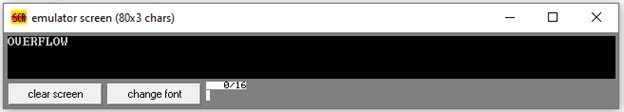
8086 JNP Branch Instruction Assembly Example
The JNP instruction checks the parity flag. If parity is odd or PF=0, the program counter will jump to the label address. The JP instruction checks if parity is even or PF=1.
Assembly Code
This assembly example checks the parity and shows it on emulator screen.
ORG 100h
.MODEL SMALL
.DATA
MSG DB "EVEN PARITY$"
MSG1 DB "ODD PARITY$"
NUM_1 DB 0C9H
NUM_2 DB 95H
RESULT DB 01 DUP(?)
.CODE
MOV AX, @DATA
MOV DS, AX
MOV AH,NUM_1
MOV CH,NUM_2
ADD AH,CH
JP NEXT
MOV DX,OFFSET MSG1
MOV AH,09H
INT 21H
RET
NEXT:
MOV DX,OFFSET MSG
MOV AH,09H
INT 21H
RET
Output
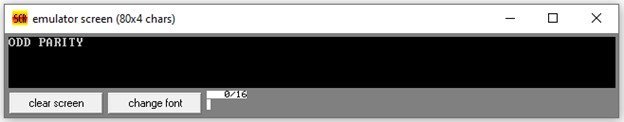
8086 JNS Branch Instruction Assembly Example
There is another instruction that is used to check whether the result is positive or negative and jumps to the label address depending upon the sign of the result. The JNS instruction is a jump if the result of the previous instruction is not a signed number or positive whereas JS instruction is a jump if the previous instruction is a signed value or negative.
Assembly Code
The code in example 5 adds two numbers and check if the result is a positive number or not. If the number is positive, the program stops running otherwise the program will jump to the NEXT label in which the result is multiplied with -1 to convert it into a positive number.
ORG 100h
.MODEL SMALL
.DATA
NUM_1 DW -3C9H
NUM_2 DW 95H
.CODE
MOV AX, @DATA
MOV DS, AX
MOV AX,NUM_1
MOV CX,NUM_2
ADD AX,CX
JS NEXT
RET
NEXT:
MOV AL,-1H
MUL AX
RET
Output
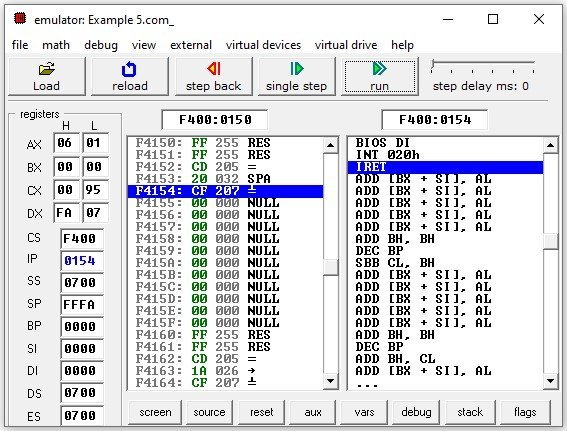
Related Posts:


Thank you for sharing this. Its a very helpful to me