In this article, we will discuss the differences between the Raspberry Pi and Arduino. Both boards are very popular among engineering students and professionals. They also have many applications in industry. The main reason behind their popularity is massive support from a large community and a low price. These reasons make them famous. Hence, these development boards are widely used for embedded systems applications. Both of these boards have their own applications and features and are suitable for specific applications. In this article, we will explain the features of both units. We hope you will find this article useful, and it will help you choose either Arduino or Raspberry Pi for your electrical engineering project.
Introduction of Raspberry Pi
The Raspberry Pi is a popular computer due to its small, credit card-sized body. It was developed in the United Kingdom by the Raspberry Pi Foundation. The main goal of the Raspberry Pi was to improve computer teaching skills at a basic level in developing countries. This is helpful for improving programming and hardware understanding skills at the pre-university level. It has a small size and is accessible to everyone, but it is slower than modern desk-top computers or lap-tops. It is still a completely Linux-based computer and provides all the expected abilities of a simple, low-power computer. We can see a raspberry model in the figure below.
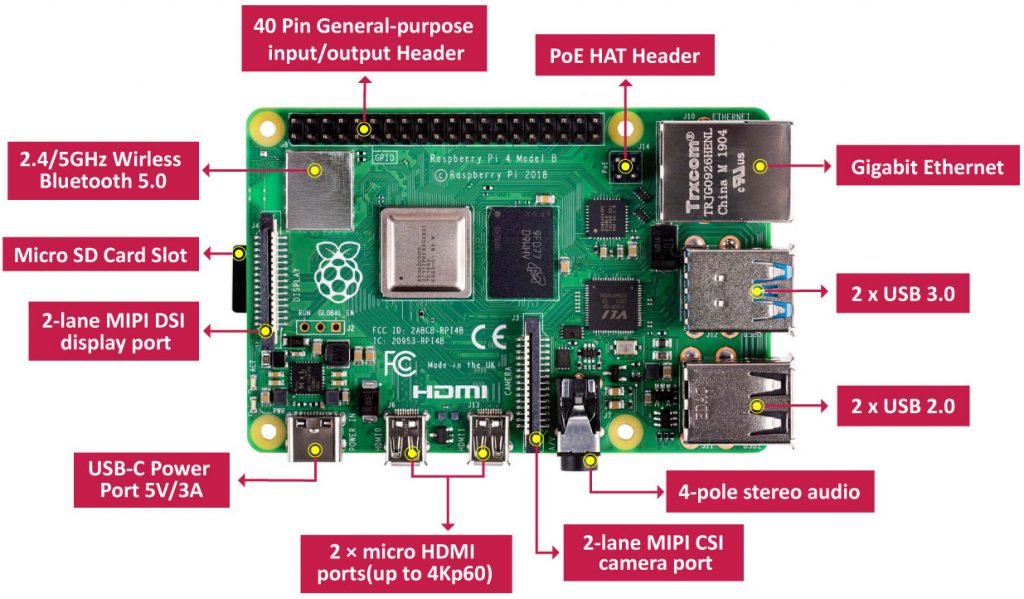
History of Raspberry Pi
Till now, different generations of the Raspberry Pi have been developed. But the release of the first generation was back in February 2012, with the basic model A and the name Raspberry Pi 1. After this, several A+ and B+ models have been released, and a cut-down computer model was released in April 2014. The Raspberry Pi Zero with general-purpose limited input and output abilities was released in November 2015, and its price was US$35. The launch of the Raspberry Pi 2 and Raspberry Pi 3 was back in February 2016, and their prices are between US$20 and US$30. All the raspberry models have a Broadcom System of Chip (SOC), which includes an ARM. It is compatible with the central processing unit (CPU) and graphic processing unit(GPU).

Features of Raspberry Pi
TThe development of the Raspberry Pi comes in several variations and models, such as the Raspberry Pi 1, Raspberry Pi 2, and Raspberry Pi 3. All these have different features, and this article explains the features of the Raspberry Pi 3.
Wireless Radio
The Raspberry Pi contains a wireless radio that we can only see with a microscope. It is actually a Broadcom BCM 43438 chip that provides 2.4 GHz 802.11 n wireless LAN, low-energy Bluetooth, and 4.1 classic radio support. It is directly built into the Raspberry Pi board, reducing its cost.
Antenna
It consists of an antenna; therefore, there is no need to connect the external antenna to the Raspberry Pi 3. The radio directly connects to this chip antenna, soldering it directly to reduce its size.
SOC (System on Chip)
This Raspberry Pi also has a Broadcom BCM 2837 system on-chip with high-performance ARM Cortex-A53 processing cores. These run at 1.2 GHz with 32 KB of level 1 and 512 KB of level 2 memory. It also consists of an IV graphic processor, which has 1 GB of memory to read the board.
GPIO (General Purposes Input Output)
It consists of 40 general-purpose input and output header pins for controlling the internal and external hardware processing systems.
USP CHIP
It also consists of a USB port for USB interfacing. This provides connections with various other devices for reading data.
Applications of Raspberry Pi
- Raspberry Pi is actually the heart of different projects. It is usually useful in gadget shows for stratus projects.
- Its uses include virtual desktops for providing graphical interfaces to desktops in robotic projects.
- The Raspberry Pi Zero is so small, and it can fit anywhere.
- WhatsApp is the most popular open-source platform, with over 600 million users. Through the Raspberry Pi, we can now send the message.
- Currently, digital picture frames are becoming more common, but there are so many ways to customize them. Through the Raspberry Pi, we can also customize the digital picture.
Introduction of Arduino
Arduino is a microcontroller-based open-source development board with applications in electronics projects. Its use is very easy, as are its software and hardware concerns. The Arduino boards can easily read the data inputs, sense the light on the sensor, and turn it into an output for driving the motors, publishing something online, turning on the LED lights, etc. If we want to tell the board anything, we just send a set of instructions to the microcontroller. For processing, we use the Arduino programming language and Arduino software. It consists of an Atmel 8, 16, or 32-bit AVR microcontroller with all the necessary components that provide the facility to interact with other circuits. We can see an Arduino board in the figure below.
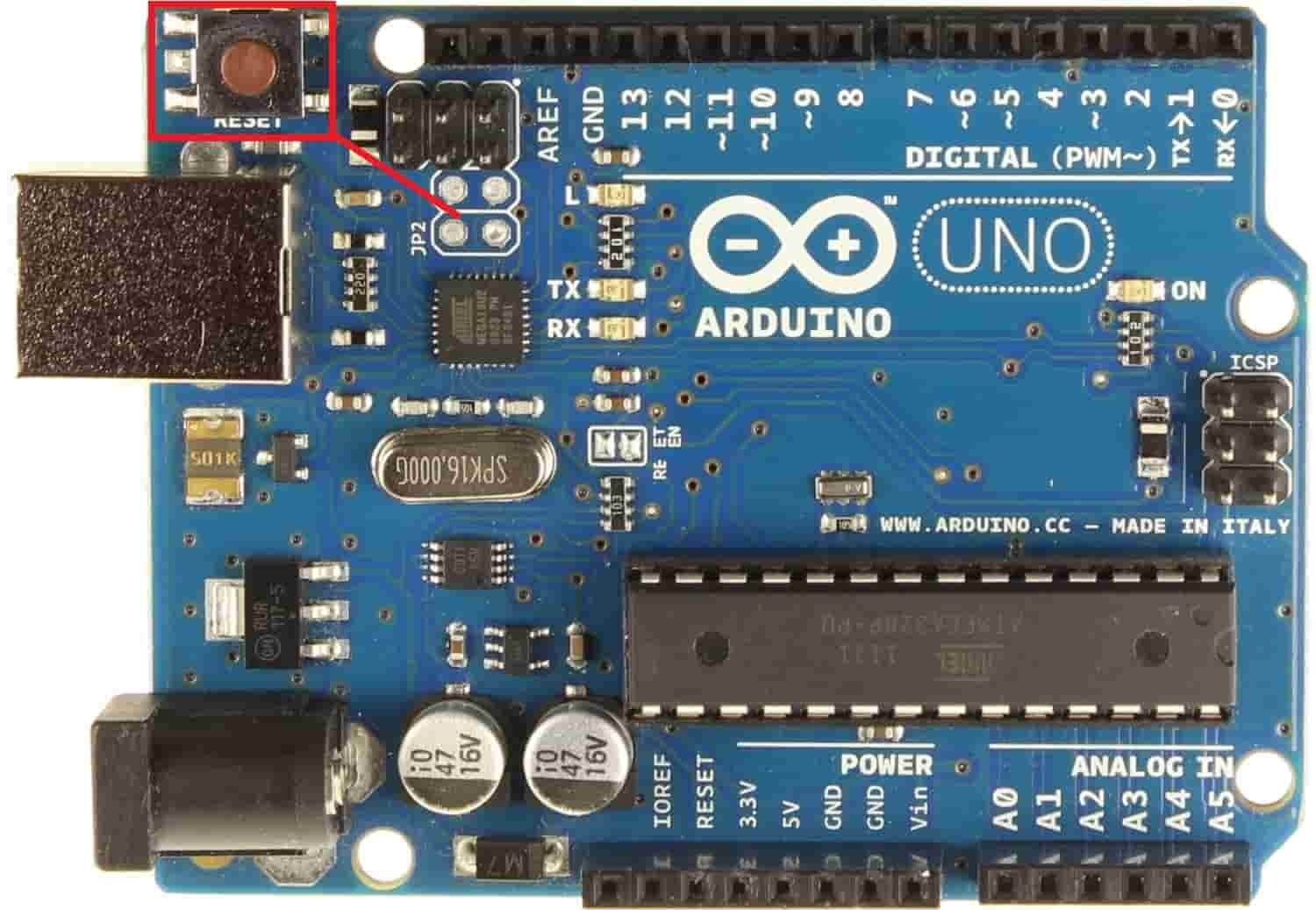
History of Arduino
Firstly, the Arduino was introduced in 2005 by the design institute in Ivrea, Italy. Its main purpose or goal was to provide an easy and low-cost way for new people to create devices that interact with their sensors and actuators. Examples of such devices are thermostats, robots, and motion detectors for beginners. At the beginning, this was the hardware thesis of a Colombian student named Hernando Barragan, and the title of this thesis was “Arduino—La rivoluzione dell”. So, a team of five people worked on this thesis and created a new platform. Thus, they made it lighter, less expensive, and open source for the learning community.
Features of Arduino
Here are some key features of Arduino Uno.
- Arduino is an open-source design, so a large community of people can easily find and use it in their projects for troubleshooting and debugging purposes.
- Arduino has a USB interface chip, and this USB chip can connect with our computer’s USB port to make a virtual serial port. This will allow us to use it as a serial device. Through this setup, serial communication has become extremely easy.
- Arduino has good power management and voltage regulation. If we provide it with a 12 V supply from an external source, it can easily regulate the 12 V into 5 V and 3.3 V. We can also power it through the USB port without any external source.
- Arduino has a cheap microcontroller that we can easily find. It has a countless number of hardware features, such as a timer, PWM pins, multiple sleep modes, external and internal interrupts, etc.
- It has a 16 MHz clock, and this makes the microcontroller the fastest in so many applications.
- For storing our code, it has 32 KB of flash memory.
- It has 6 analogs and 32 digital pins for connecting the external hardware with our Arduino. These pins are key to increasing the computing capabilities of the Arduino in the real world.
- It has an ICSP connector for bypassing the USB port and interfacing the Arduino directly as a serial device.
- LEDs can connect at digital pin 13 for fast and easy debugging of the code.
- It has a reset pin on the chip to reset the program.
Applications of Arduino:
- Arduino is useful in so many standalone interactive projects, such as robotics, or it can connect with the software on our computer.
- Arduino has uses in the development of home automation systems such as Bluetooth, through which we can remotely control and operate an Arduino using our smart phone. With the smart phone, we remotely control switches that directly connect to the home appliances via an Arduino board.
- In street lights, high-intensity discharge lamps (HID) are used, and power saving is not possible because the light density required on roads changes from time to time. The light density of these lamps is controlled through an Arduino board by changing the voltage of these LED lights throughout to save power.
- Arduinos are useful for controlling the temperature by connecting the temperature sensor to the Arduino board.
- It can be used in a solar panel charge controller for maximum power point tracking.
Conclusion
In conclusion, this tutorial provides an in-depth overview of the major differences between an Arduino and a Raspberry Pi. It covers their basic introduction, features, and applications to help us better understand the concept. You can utilize this article to choose the one that best suits your requirements for the project. Hopefully, this article was helpful in expanding your knowledge.
You may also like to read:
- Arduino Uno Introduction, Pinout, Examples, Programming
- Difference Between Different Generations of Raspberry Pi Models
- Raspberry Pi Pico W Send Sensor Readings to ThingSpeak (BME280)
- CP2102 UART Module – How to use it to Program Arduino Pro Mini
- 150+ ESP32 Tutorials and Projects with Arduino IDE
- Send Messages to WhatsApp with Raspberry Pi Pico W MicroPython
This concludes today’s article. If you face any issues or difficulties, let us know in the comment section below.
Sir I would like to know how to make a soft stater for 3 phase 415 or 220 V motor.