In the next few tutorials, we will be learning about the STM32F Discovery Board. First of all, we will be introducing the STM32F Discovery Board, and then move on to their IDEs and finally discuss its complex programming. The STM32F has a vast variety of applications. However, it is quite difficult to find accurate programming tutorials. So here we go!
Saying Hello to the STM32F Discovery Board
The STM32F is a member of the class of 32 bit arm microcontrollers developed by STMicroelectronics. Different STM32F chips have different specifications; although they all use a 32 bit microcontroller. In our case, the Cortex-M4 has a clock speed of 84 MHz, 512 KB flash Memory, 96 KB of SRAM, multiple pins which can be either programmed as GPIOs or to be used on other protocols and a pre-included debugger/programmer.
The STM32 has a vast variety of applications. It hosts a variety of communication peripherals which can be used to connect all sorts of electronics devices; both sensors and actuators e.g IR sensors, motors etc.
Different microcontrollers of the STM32 Family give different performances and have different features. For example, some of them, such as STM32F0, have a clock frequency as low as 24 MHz while some of them, such as STM32H7, operate upto 400 MHz. The more advanced models also house the Floating Point Unit (FPU) for numerical processing applications. Following is the list of STM32 Boards
- STM H7
- STM F7
- STM F4
- STM F3
- STM F2
- STM F1
- STM F0
- STM L4
- STM L1
- STM L0
- STM W
- STM J
We will now discuss the STM32F4 Series in our tutorials.
STM32F401 Discovery Board
For our tutorials, we will be using the STM32F401 Discovery Board. The STM32F401 microcontrollers are part of the STM32 Dynamic Efficiency™ device range. These devices offer the best balance of dynamic power consumption (in run mode) and processing performance, while integrating a high number of added-value features in compact packages.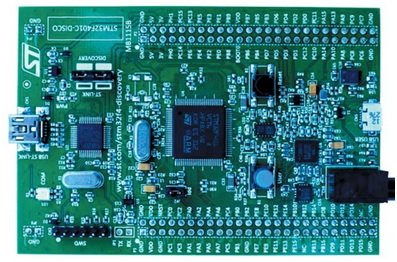
These MCUs deliver the performance of Cortex®-M4 core with FPU.They run at a clock speed of 84 MHz, while achieving outstandingly low power consumption values in run and stop modes.
- Performance: At 84 MHz, the STM32F401 delivers 105 DMIPS/285 CoreMark performance executing from Flash memory, with 0-wait states using ST’s ART Accelerator. The DSP instructions and the floating point unit enlarge the range of addressable applications.
- Power efficiency: ST’s 90 nm process, ART Accelerator and the dynamic power scaling enables the current consumption in run mode and executing from Flash memory to be as low as 128 µA/MHz. In Stop mode, the power consumption can be as low as 9 µA.
- Integration: The STM32F401 portfolio provides from 128 to 512 Kbytes of Flash, 96 Kbytes of SRAM. The available packages range from 49 to 100 pins.
- 3x USARTs running at up to 10.5 Mbit/s,
- 4x SPI running at up to 42 Mbit/s,
- 3x I²C,
- 1x SDIO,
- 1x USB 2.0 OTG full speed,
- 2x full duplex I²S up to up to 32-bit/192KHz,
- 12-bit ADC reaching 2.4 MSPS,
- 10 timers, 16- and 32-bit, running at up to 84 MHz
Data Sheets for on board microcontroller
Data sheets can be downloaded from
- Data Sheet : https://www.st.com/resource/en/datasheet/stm32f401cb.pdf
- Reference Mannual: https://www.st.com/resource/en/reference_manual/dm00096844.pdf
IDEs For Programming of discovery Board
Multiple IDEs can be used for programming the STM32F401. Some include:
- Atollic
- Keil
- STM32 Cube MX
- LabVIEW
- MATLAB
.For our tutorials, we are going to use Atollic.
Atollic True Studio
Atollic True Studio is the most user friendly and library friendly IDE for programming STM32F401. You can download the latest version from here
Link : https://atollic.com/resources/download/windows/
Here enter your details and select following options
- Basic free tool
- Device Family: ST Microelectronics STM32
- Small Business
Now download the latest version.In next tutorial we will see how to install and start working on STM32F401. Follow this tutorial to learn more about GPIO ports programming of STM32 discovery board:
How to use GPIO pins of SMT32F4 discovery board


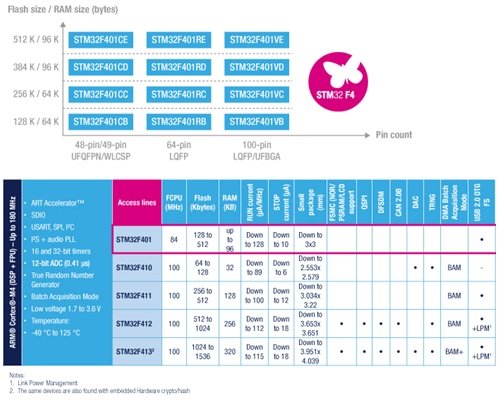
Muchas Gracias, excelente tutorial