In this article, we will learn how to interface a heartbeat sensor with Arduino and display the pulse rate on an LCD.
Heartbeat Sensor is used as blood pressure and body temperature are very important parameters to know for the human body. We go to doctors who use different kinds of apparatuses to determine the heart rate of a human. In this tutorial, we are going to make our own heartbeat sensor that will tell us the heart rate. We will make an Arduino based heartbeat sensor that will tell us the number of pulses in a minute when we place a finger on it.
Heart Pulse Sensor Pinout

The heart rate sensor module has three pins.
The signal will be connected to the analog pin of the Arduino, the 5V will be connected to the 5V pin of the Arduino, and the GND will be connected to the ground of the Arduino.
Working of Heartbeat Sensor
The module uses an infrared LED (IR) and a phototransistor to detect the pulse of the finger. Whenever a pulse is detected, the red LED flashes. There will be an LED on the light side of the finger and a phototransistor on the other side. The phototransistor is used to obtain the emitted flux. The resistance of the photoresistor will change when the pulses change.
Heartbeat Sensor Interfacing with Arduino
The connection diagram shows how to interface a heartbeat sensor with an Arduino. Here are the details of the connections:
- Signal (Output Pin): Connect this pin to Analog Pin A0 on the Arduino.
- 5V: Connect this pin to the 5V pin on the Arduino for power.
- GND: Connect this pin to the ground (GND) pin on the Arduino.

Heartbeat Sensor with Arduino Code
This code is for testing the measurement of heart pulses.
// Initialize the LED pin and sensor output pin
int led_Pin = 13; // LED pin
int output_Pin = A0; // Sensor output pin
// Initialize other variables
double alpha = 0.75;
int period = 200;
double change = 0.0;
void setup()
{
pinMode(led_Pin, OUTPUT); // Declare LED pin as an output
Serial.begin(115200); // Set the baud rate to 115200 for serial communication
}
void loop()
{
// Initialize other variables
static double oldValue = 0;
static double oldChange = 0;
// Read sensor values
int rawValue = analogRead(output_Pin);
// Calculate values using the formula
double value = alpha * oldValue + (1 - alpha) * rawValue;
// Print the sensor output value and calculated value
Serial.print(rawValue);
Serial.print(",");
Serial.println(value);
// Update oldValue for the next iteration
oldValue = value;
// Delay for a specified period
delay(period);
}Arduino Heartbeat sensor with LCD Attached
In this example, we will attach the heart pulse sensor to Arduino and an LCD. Arduino will control the whole system. It will read the pulses from the heart rate sensor module, calculate the heart rate, and display it on the LCD. The output pin of the heart rate sensor connects to pin 8 of Arduino. The LCD connects to Arduino in 4-bit mode. The VCC and GND of the sensor connect to the VCC and GND of Arduino. When we press the push button, the system will start counting the pulses.
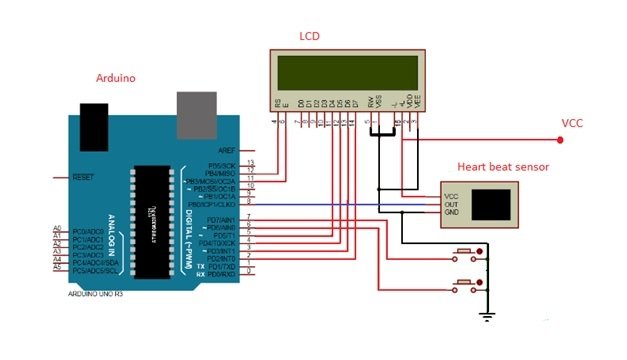
There are many methods for calculating the heartbeat, but here we will take only five pulses and calculate the total heart rate per minute using this formula.
- Five pulse time = time2 – time1
- Single pulse time = Five pulse time / 5
- Rate = 60000 / Single pulse time;
- where time1 is the first pulse counter value
- time2 is the last pulse counter value
- rate is the final heart rate
Components
The components used for making this project are as follows.
- Arduino (we have used Arduino Uno)
- 16 x 2 LCD
- Heartbeat sensor
- Push button
Code
This code is for monitoring and displaying a heart rate using a pulse sensor. It uses an LCD display to show the heart rate in beats per minute (BPM) and uses two push buttons for control.
#include <LiquidCrystal.h> // Include the LCD library
LiquidCrystal lcd(12, 11, 5, 4, 3, 2); // Declare pins for the LCD
int in = 8; // Declare pin 8 for sensor output
int Reset = 6; // Declare pin 6 for the reset push button
int start = 7; // Declare pin 7 for the start push button
int count = 0, i = 0, k = 0, rate = 0; // Initialize other variables
unsigned long time2, time1;
unsigned long time;
byte heart[8] =
{
0b00000,
0b01010,
0b11111,
0b11111,
0b11111,
0b01110,
0b00100,
0b00000
};
void setup()
{
lcd.createChar(1, heart);
lcd.begin(16, 2); // Start the LCD with 16 columns and 2 rows
lcd.print("Heart Beat "); // Display "Heart Beat" on the LCD
lcd.write(1); // Display a custom heart character
lcd.setCursor(0, 1); // Set the cursor to the second row
lcd.print("Monitoring"); // Display "Monitoring" on the LCD
pinMode(in, INPUT); // Initialize the pins as input pins
pinMode(Reset, INPUT);
pinMode(start, INPUT);
digitalWrite(Reset, HIGH); // Set the push button states as high
digitalWrite(start, HIGH);
delay(1000); // Delay for 1 second
}
void loop()
{
if (!(digitalRead(start))) // Check if the start button is pressed
{
k = 0;
lcd.clear();
lcd.print("Please wait......."); // Display "Please wait......." on the LCD
while (k < 5) // Apply another condition
{
if (digitalRead(in)) // Read from the sensor
{
if (k == 0)
time1 = millis();
k++;
while (digitalRead(in));
}
}
// Calculate the heart beat rate
time2 = millis();
rate = time2 - time1;
rate = rate / 5;
rate = 60000 / rate;
lcd.clear(); // Clear the LCD
lcd.print("Heart Beat Rate:"); // Display "Heart Beat Rate:" on the LCD
lcd.setCursor(0, 1); // Set the cursor to the second row
lcd.print(rate); // Display the heart beat rate on the LCD
lcd.print(" ");
lcd.write(1);
k = 0;
rate = 0;
}
if (!digitalRead(Reset)) // Check if the reset button is pressed
{
rate = 0;
lcd.clear(); // Clear the LCD
lcd.print("Heart Beat Rate:"); // Display "Heart Beat Rate:" on the LCD
lcd.setCursor(0, 1); // Set the cursor to the second row
lcd.write(1);
lcd.print(rate); // Display the heart beat rate on the LCD
k = 0;
}
}
How Does Code Work?
The code initializes the pins for the sensor output, reset button, and start button. When the “Start” button is pressed, the code enters a monitoring mode. It reads data from the sensor connected to pin 8, calculates the heart rate based on the sensor readings, and displays it on the LCD screen. The heart rate calculation involves measuring the time between heartbeats and converting it to BPM. The LCD shows “Heart Beat” and a custom heart symbol on the top line and “Monitoring” on the bottom line. If the “Reset” button is pressed, the heart rate display is reset to zero.
In the monitoring mode, the code continually checks the “Start” button’s status. When pressed, it captures a series of sensor readings to calculate the heart rate. It displays “Please wait…….” on the LCD while capturing data, and after five measurements, it computes and displays the heart rate in BPM. If the “Reset” button is pressed, the heart rate display is reset. The code aims to provide a simple heart rate monitoring system, and you can connect a heart rate sensor to pin 8 to use it effectively. It uses an exponential moving average to smooth the sensor data for more accurate readings.
Conclusion
In conclusion, the heartbeat sensor is a cost-effective sensor for monitoring and measuring heart rate. It offers a cost-effective and DIY solution for individuals who want to keep track of their heart health. By utilizing an infrared LED and phototransistor, the sensor detects pulse and displays the number of pulses per minute. With the help of an Arduino, the sensor can be easily interfaced and integrated into various projects. Additionally, we have seen a pinout diagram, connection diagram, and sample code for both basic heart pulse measurement and heart rate monitoring with an LCD display.
Related content:
- MAX30102 Pulse Oximeter and Heart Rate Sensor with ESP8266
- MAX30102 Pulse Oximeter and Heart Rate Sensor with ESP32
- MAX30100 Pulse Oximeter and Heart Rate Sensor with ESP32
- MAX30102 Pulse Oximeter and Heart Rate Sensor with Arduino
- MAX30100 Pulse Oximeter and Heart Rate Sensor with ESP8266
- AD8232 ECG Module with Arduino – Heart Rate Monitor
- Monitor Heart Rate using Pulse Sensor and ESP8266 NodeMCU
- Monitor Heart Rate using Pulse Sensor and ESP32
- Monitor Heart Rate using Pulse Sensor and Arduino
- Heart beat pulse sensor interfacing with pic microcontroller

Hi sir i am astudent of omputer engineering .i have proposed to submit the same projec t as my senior project. but i want the system to be “an ecg based heart rate monitoring system using arduino microcontroller with the ecg graph on an android app with bluetooth technology”.So can you help me what components i need clearly.
sir this code is not working properly if we press pushbutton to monitor heart rate it stays at “please wait” ?????
Hey,we have same problem of lcd showing please wait…..
What you did then.did your project run?if you got diffrent code then please send me.
hello sir
i use Pulse Rate Sensor Heartbeat Heart Rate
my LCD is show random number means heartbeat show wrong
i want to ask this programming is right for Pulse Rate Sensor Heartbeat Heart Rate this sense
if any prob in my project
could you tell me
i will be thank full to you
hello sir
i use Pulse Rate Sensor Heartbeat Heart Rate
my LCD is show random number means heartbeat show wrong
i want to ask this programming is right for Pulse Rate Sensor Heartbeat Heart Rate this sense
if any prob in my project
could you tell me
i will be thank full to you
Buenos dias disculpe para utilizar el simulador proteus como sale el sensor
please give me the program for electronic stethoscope.
Sir we doing project on werable health monitoring for that we need code for heart beat sensor using arduino nano r3
why should we intialize alpha value as 0.75?
Can I get the Pulse displacement amplitude using this sensor?
If yes, then how ?
Can u plz send me the code.
int led_Pin = 13; // initializing the led pin
int output_Pin = A0; // initializing the sensor output pin
//initializng other variables
double alpha = 0.75;
int period = 200;
double change = 0.0;
void setup ( ) // Code written in it will only run once.
{
pinMode (led_Pin, OUTPUT); // declaring led pin as output
Serial.begin (115200); // setting baud rate at 115200
}
void loop ()
{
// initializing other variables
static double oldValue = 0;
static double oldChange = 0;
int rawValue = analogRead (output_Pin); // Reading the sensors values
double value = alpha * oldValue + (1 – alpha) * rawValue; // calculating values using the formula
Serial.print (rawValue); // printing the sensor output value on the screen
Serial.print (“,”);
Serial.println (value); // printing the heart beat value on the screen
oldValue = value;
delay (period);
}
Hello sir my name is shankar i used the given code and i added serial monitoring to view the values. serial monitoring is working but lcd was not displaying i don’t know whats wrong sir. please give some guidance to complete this project sir
can u give the proper program
Iam tried to calculate the bpm using Heart-rate sensor values the output was occured in serial monitoring and graphical output also occured I tried to convert the bpm values stored in array bpm samples but I don’t know how to take average bpm value if anybody know right solution ???
I use this code for serial monitor for heartbeat sensor but not working code please can u sent correct code