Pic microcontroller tutorials for beginners: Do you want to learn about microcontrollers? Do you have a passion for starting your career in the embedded systems field? Do you want to work on embedded systems projects? Do you ever wonder how intelligent devices works automatically? Do you want to learn embedded systems programming? If the answer to these questions is yes, you are in the right place. You are about to start your journey to learn about microcontrollers and embedded systems. This is a complete list of pic microcontroller tutorials for beginners and also for those who know the basics of pic microcontroller and want to improve their knowledge. After reading and doing these pic microcontroller tutorials, you will be able to write your own code for your pic microcontroller based project.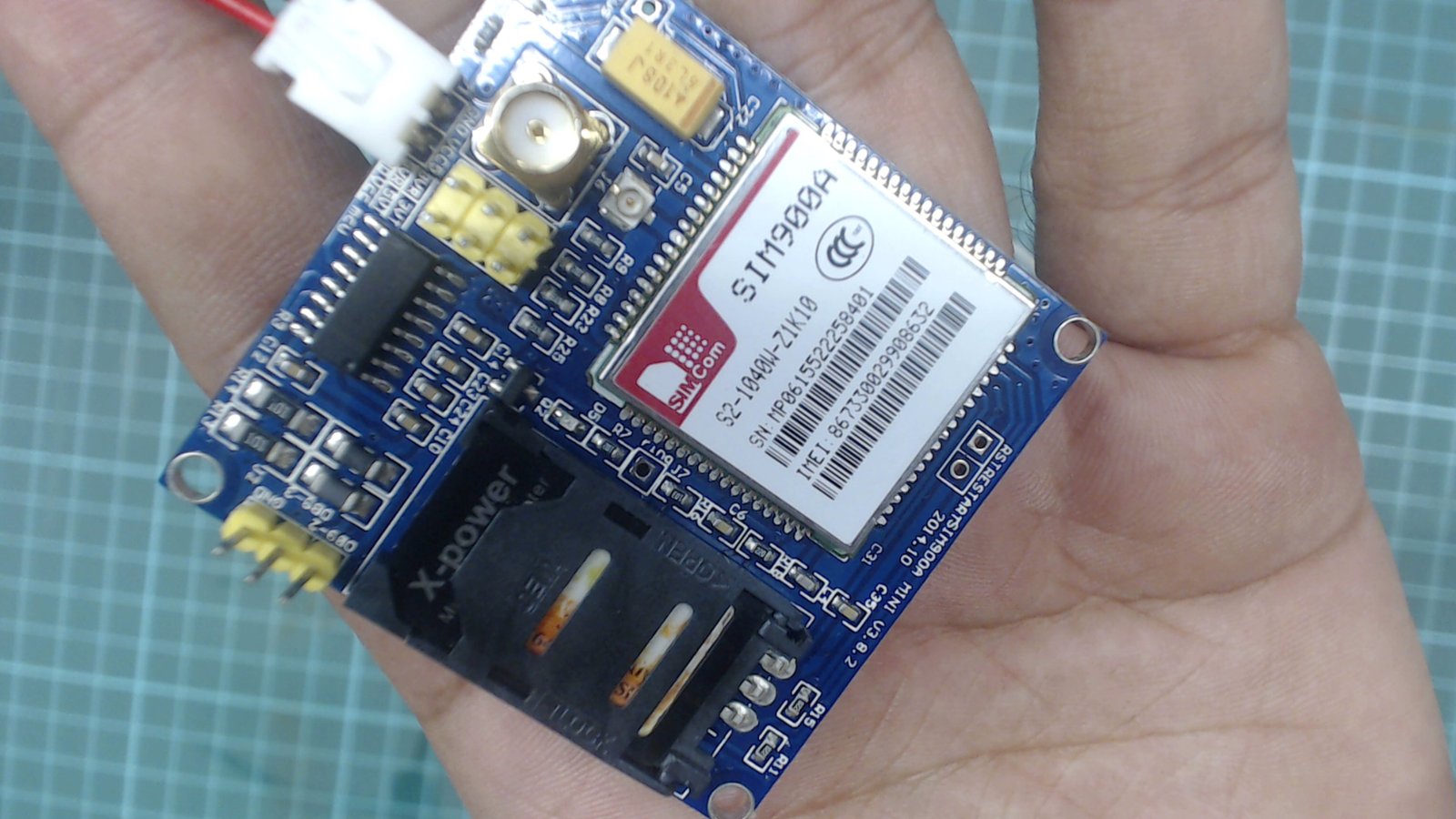
I have written a complete list of pic microcontroller tutorials, starting from introduction to pic microcontrollers, how to use Mikro c for pic for programming of pic microcontrollers, how to use Mikro c for pic and how to write your first program using pic microcontroller for the blinking of a LED. I am sure after reading these tutorials, and you will get enough knowledge about pic microcontroller that you will be able to write your own code for pic microcontroller based projects. I will start with beginners level pic microcontroller tutorials and then go to intermediate level pic microcontroller tutorials. In the end, I will also mention some advance level pic microcontroller tutorials. So a complete list of pic microcontroller based tutorials is given below:
Beginners level pic microcontroller tutorials
- Difference between c language and embedded c: Before you start your journey with pic microcontrollers, one should have basic knowledge of c programming. If you know about c programming, you should also know about fundamental differences between c language and embedded.
- Getting started with pic microcontroller: This pic microcontroller tutorial is an introduction to pic microcontroller. History, different series of microcontrollers. The general overview of pic microcontroller built-in functions and hardware modules.
- types of oscillators used in pic microcontrollers
- Introduction to pic16f877a microcontroller: In this second pic microcontroller tutorial, you will learn about a famous and widely used controller. In this tutorial, I have explained all the PORTS, timers, counter and other peripherals of PIC16F877A controller. You can also apply the same explanation to other pic microcontrollers. Because the internal architecture of all pic microcontrollers is same except few changes in data bus and address bus size.
- Type of memory used in pic microcontroller: In this tutorial, I have explained about types of memory types used in pic microcontrollers and feature or function of each memory type.
- How to set configuration bits of pic microcontroller: In this article, I have written about configuration bits of the controller. Configuration bits are used to set operating modes of microcontroller like frequency mode selection etc. For more details read this tutorial.
- How to write your first program in Mikro c for pic: In this pic microcontroller tutorial, you will learn how to write your first program for pic microcontroller using Mikro c pro for pic compiler. There are other compilers available, but in these series of tutorials, I have decided to use only Mikro c for pic. Because it is easy to use for beginners and you can quickly jump start to working on pic microcontrollers.
- How to use input/output ports of pic microcontroller: In this tutorial, I have guided you on how to handle input-output ports of pic microcontroller. How to configure any pin as an input and how to set any pin as an output? How to use these pins to interact with the external world. For example, you can use LED and switches with these pins.
- LED blinking using pic microcontroller: This pic microcontroller tutorial is about how to blink a led with different delays. This tutorial is a start of writing your first code and control LEDs connected with a microcontroller.
- LCD interfacing with pic microcontroller: This article is about how to use and interface liquid crystal display with pic16f877a. LCD can be used to display different digital values. After you have done with this tutorial, you will be able to write your LCD code for different things.
- Scrolling text on LCD: In this pic microcontroller tutorial, I have explained how to scroll text on LCD. For example, you have often seen digital displays where a long string displayed on the LED matrix in a scrolling fashion. Same thing, you can do with LCD. Read this tutorial to know more about it.
- Keypad interfacing with pic16f877a: This pic microcontroller tutorial will teach you how to use any keypad with pic16f877a to take input from the external world in the form of numbers or letters. You can make a simple calculator by using a keypad and LCD.
- Steppers motor interfacing: This tutorial is about how to interface stepper motor with pic microcontroller with complete step by step guide and explanation of the code.
- Servo motor interfacing with pic16f877a: As you know servo motor has many applications in industry and process control systems. In this guide, I have tried to explain how to control a servo motor with pic microcontroller.
- Dc motor interfacing and speed control: In this tutorial, I have explained how to control the speed of dc motor by interfacing it with pic microcontroller. L298D motor driver or a transistor can be used to interface dc motor with controller.
- serial communication using pic microcontroller: All pic microcontrollers have built-in UART or USART serial communication module which is used to communicate with other microcontrollers or devices. It is a very commonly used communication protocol in an embedded system. I recommend you to learn programming of this module very well. Because there are many wireless communication modules which work on serial communication. If you know UART programming, you can easily interface pic microcontroller with these modules like gsm module.
- Optocoupler interfacing with pic microcontroller: In this article, you will learn how to interface an optocoupler with pic18f452. Optoisolator is used when we want to isolate high side voltages from low side voltages. It is also used for protection of microcontroller.
Intermediate level pic microcontroller tutorials
Below is a list of intermediate level pic microcontroller tutorials:
- How to use timers of pic18f452 : This tutorial is about how to used timers of PIC18F452. Timers has many applications. For example, they are used to generate delay. They are also used a counter. Timers also used to measure frequency and pulse of PWM.
- How to use external interrupts of pic18F452: In this tutorial, you will learn how to use external interrupts of pic18f452. External interrupts are used to detect external events. For example, it is used to measure frequency and speed of the motor, etc.
- How to use CCP module of pic microcontroller: In this tutorial, you will learn how to use capture compare and pulse width modulation of pic18f452. CCP/ECCP modules are used to generate PWM or SPWM or SVPWM. It has many application in power electronics projects.
- How to generate PWM using pic16f877a: This guide is about how to make PWM signals using pic microcontroller? How to set frequency of PWM? How to set timer period of PWM.
- Seven segment display counter using pic microcontroller: In this tutorial, you will learn how to use seven segment display counter with pic microcontroller? How to interface seven segment display with pic16f877a.
- Relays interfacing: In this tutorial, you will know how to interface relay with pic controller. Relay interfacing has many applications in home automation based projects.
- How to use watchdog timer of pic microcontroller: In this pic microcontroller tutorial, you will know how to watchdog timer of microcontroller. Watchdog timer is used to go into sleep mode when microcontroller is doing nothing, and it helps us to reduce power consumption of microcontroller.
- How to use built-in comparator module: In this article, you will learn how to use integrated comparator modules of pic microcontroller. Comparator modules are used to compare voltage with defined voltage.
- LED matrix interfacing with pic microcontroller: In this tutorials, I have explained how to interface any LED matrix display with pic18f452. LED matrix displays are used for digital display purposes.
- USB communication with pic microcontroller: Some advance level pic microcontrollers supports USB communication also. It is used to communicate with other devices through USB communication protocol. PIC18F2550 and PIC18F4550 both supports USB communication.
- SPI communication using pic microcontroller : Serial peripheral interface communication is also prevalent four wire communication. There are many devices and sensors which sends and receive data over SPI communication.
- I2C communication using pic microcontroller: I2C communication is a two-wire communication. In this article, you will learn how to use I2C communication to communicate with other devices over the I2C bus.
- RGB LED interfacing circuit: How to control RGB LED
Sensor-based tutorials
- PIR sensor interfacing with PIC16F877A
- DHT11 humidity and temperature sensor
- Light-dependent resistor interfacing
- Pressure sensor interfacing
- Pulse width measurement using a pic microcontroller
- Dual speed oscillator
- Heartbeat pulse sensor
- Relay module interfacing with pic microcontroller
- Shock sensor interfacing with PIC16F877A
- Rotatory encoder interfacing with pic microcontroller
- Sound detection module interfacing with pic microcontroller
- AC load interfacing with pic microcontroller
- magnetic field strength determination using PIC18F46K22
- joystick module interfacing with pic microcontroller
- Mercury tilt switch interfacing with pic microcontroller
- flame sensor interfacing with pic microcontroller
- raindrop sensor connection with pic18f46k22
- Gas sensor with pic microcontroller
- Soil moisture sensor interfacing with pic microcontroller
Advance level pic microcontroller tutorials
- Gsm module interfacing with pic microcontroller: In this tutorial, you will learn how to interface a GSM module with pic microcontroller? How to used AT commands in code to send and receive SMS using a pic microcontroller
- send SMS using gsm module and pic microcontroller: In this tutorial, you will learn how to send SMS using gsm module and pic microcontroller. Use of AT commands to send SMS automatically.
- Receive SMS using gsm and pic: In this pic microcontroller tutorial, you will know how to receive sms from any sim on gsm module and send this SMS to pic18f452 on UART interrupt.
- How to make calls with gsm using pic16f877a: In this article, I have explained how to make calls from the gsm module from any computer
- How to answer the phone call with gsm module: This article teaches you how to receive calls from any number using a gsm module and pic16f877a.
- Bluetooth module interfacing with pic18f46k22: In this module, I have given an introduction to Bluetooth modules, types of Bluetooth module. How they communicate with the microcontroller.
- HC 05 Bluetooth module interfacing with pic microcontroller: This article will guide you on how to interface the HC 05 BT module with any microcontroller.
- ESP8266 wifi module interfacing with pic microcontroller: How to use ESP8266 WIFI module and how to interface it with PIC18F46K22. Step by step guide.
- Houlx M-89 GPS module interfacing with pic16f877a
- How to measure pulse width using CCP module of pic microcontroller


Dear sir
I would like o join with you and want to learn each and everything about microcontroller programing for industrial uses.
So please give me a guidline for how to join with you.
Hey I think one of your links is wrong. The one that is supposed to point to USB communication (in the intermediate section) instead points to how to use the analog comparator
yes thanks I have corrected it now
I really enjoy the explanations here in which I will be very glade if I can be put through by learning this programming please
Can you make a BOM or a list of every hardware needed for the tutorials. I.e MCU list, sensor list . . .
Thanks you mate
Sir,
After learning this, how difficult will it be to migrate to 16 bit pic microcontroller that is PIC24fj256gb110
Yes it will be very easy for you
Hi Sir,
Can you please share me the example codes and circuit diagrams for PIC18F46K22 microcontroller
Hello: Do you have some similar tutorial using assembler ? thanks in advance / Jose