In this tutorial, we will interface DS3231 RTC Real Time Clock module with Arduino which is used to get current time. We will display RTC values on an OLED. We will build a Real Time Clock (RTC) with the help of DS3231 module, Arduino and OLED display. A real time clock is basically a digital clock which is responsible for keeping track of accurate time in terms of hours, minutes, seconds, months, days and sometimes even years. They are helpful and used in situations where low power mode is used. There are many RTCs available in the market such as DS3221 and DS1307 which usually consist of a controller, oscillator, and an embedded quartz crystal resonator. In this user guide, we will focus on DS3231 RTC module and program it with Arduino in Arduino IDE to create a Real Time Clock.
We have a similar guide with ESP8266 NodeMCU and ESP32:
- ESP8266 NodeMCU Real Time Clock (RTC) with DS3231 and OLED
- ESP32 Real Time Clock (RTC) using DS3231 Module and display on OLED
DS3231 Precision RTC Module
The DS3231 precision RTC module is one of the most commonly used RTC module which keeps track of the current data and time. It is used in electronics projects for time keeping, data logging, building clocks, timers etc. This module runs on the DS3231S RTC chip and also contains the AT24C32 EEPRROM for accurate time keeping. It has a very accurate real time clock which houses an integrated temperature compensated crystal oscillator and crystal. Additionally, due to the presence of the crystal resonator, the DS3231 module gives more accurate time keeping results in the long run.
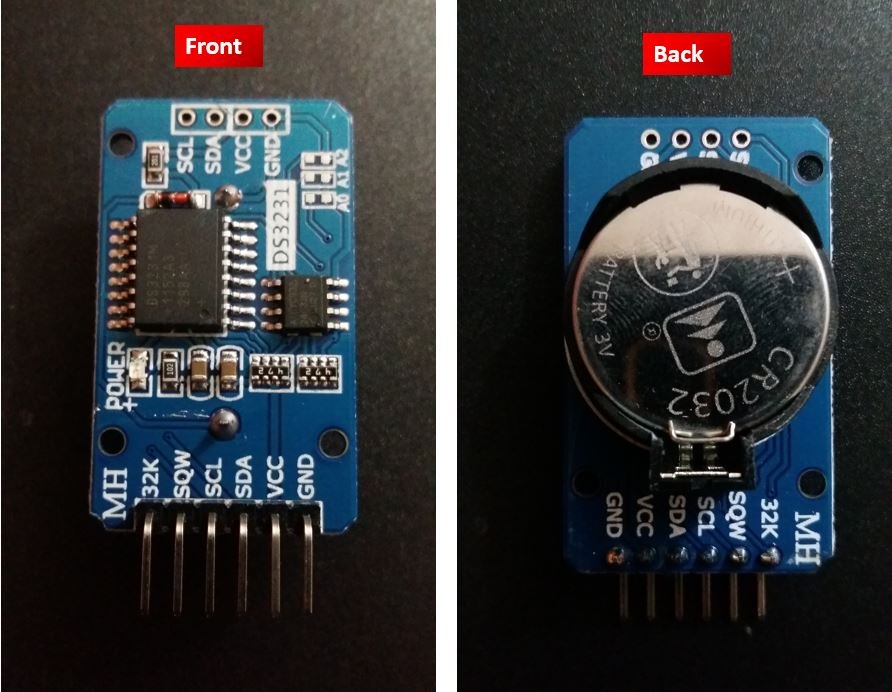
One of the interesting features of this RTC module is that it consists of a CR2032 battery holder where a 20mm 3V Lithium coin cell is inserted. Therefore, even if the power supply to the module is cut off, it will still keep track of the data and time. Once the timekeeping is started, it will always be maintained.
The diagram below shows the backside of the module which consists of the CR2032 battery holder and the coin cell respectively.
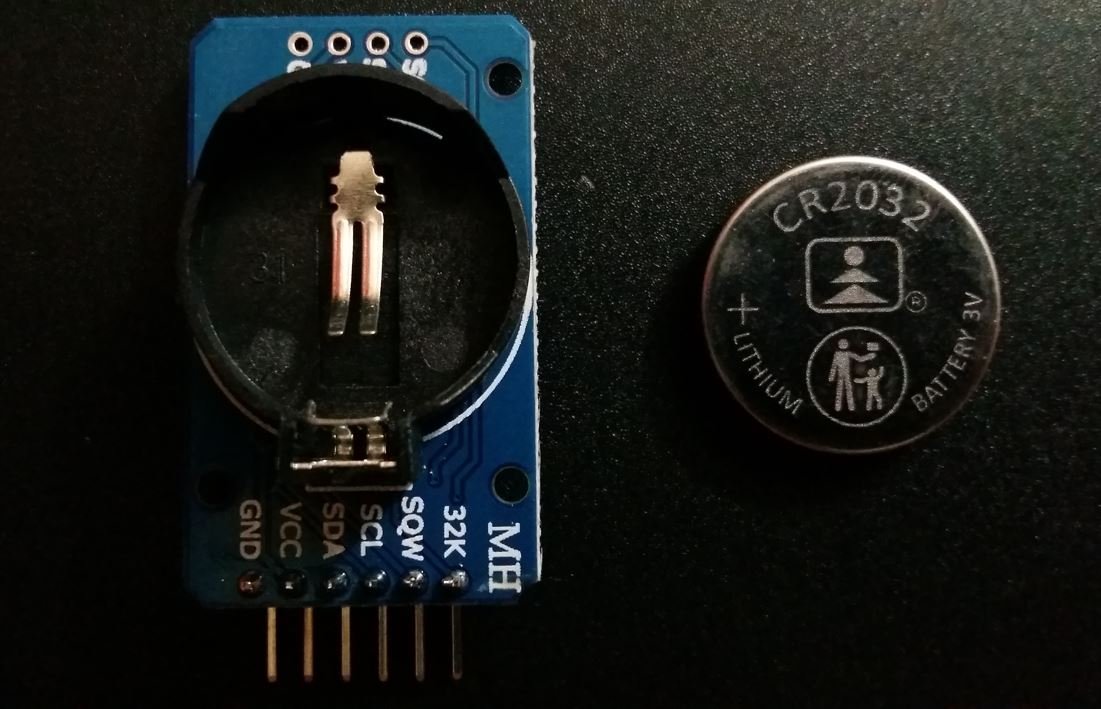
DS3231 RTC Module Pinout
The DS3231 is a low cost RTC module that communicates with the microcontroller using I2C communication protocol. Let us look at the pinout of the DS3231 precision RTC module.
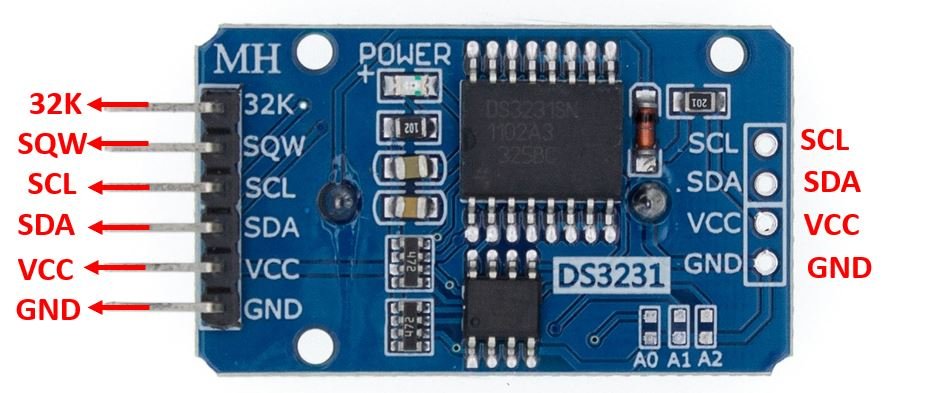
| 33K | This is the output pin which gives the compensated temperature as well as accurate reference clock. |
| SQW | This pin outputs a square wave at different frequencies of 1Hz, 4kHz, 8kHz, or 32kHz. It may also provide an interrupt signal. |
| SCL | This is the serial clock pin which is used in I2C communication. |
| SDA | This is the serial data pin which is also used in I2C communication. |
| VCC | This is the power supply pin of the module. Connect it with 3.3V or 5V |
| GND | This is the ground pin used for providing common ground. |
Apart from these six pins, the module also features the I2C and power pins on the other side of the module to connect to another module (daisy chain).
DS3231 RTC Module Features and Specifications
- Operating Voltage: 2.3 – 5.5 Volts
- Operating Temperature: -45 – 800C
- Maximum Voltage: VCC+0.3 Volts
- Battery Backup Current: 500 mA
- Accuracy at -40 – 800C: ±3.5 ppm
- Accuracy at 0 – 400C: ± 2.0 ppm
- Temperature Accuracy: 30C
- Package-Type: 16, 300-mil SO package
Detailed Features
Some of the detailed features are listed below:
- Can function with low voltages
- A programmable Square-wave output as per requirement
- A battery backup to stay updated even if there is no power
- A dual-directional, 400 kHz of I2C interface for speedy transmission
- 32 bytes of EEPROM for to read/write or to save data
- 2 Time-of-day alarm clocks
- A pushbutton to reset time
- RTC can be used either in 12hrs or 24hrs format
- An aging trim register to set a user-provided value as an offset with reference to the factory value
- Maintains seconds, minutes, hours, days, weeks, months, years information
- Switches automatically from a power source to an in-built battery source
DS3231 RTC Schematic Diagram
The schematic of the module is provided to understand the connections which may turn helpful while repairing the module:
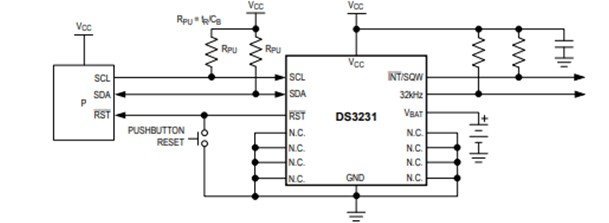
Interfacing DS3231 Module with Arduino and SSD1306 OLED Display
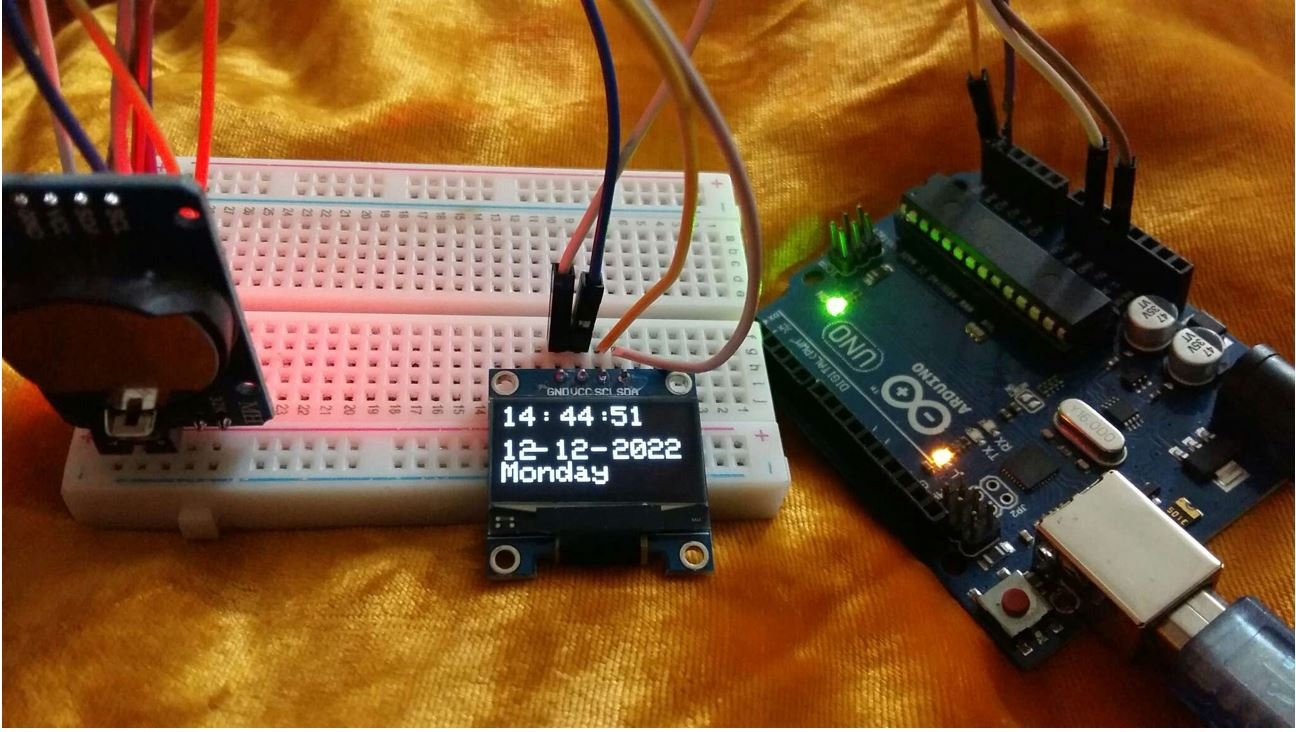

We will require the following components for this project.
- Arduino board
- DS3231 RTC Module with Coin Cell
- SSD1306 OLED Display
- Connecting Wires
- Breadboard
As mentioned previously, the DS3231 module uses I2C communication protocol to communicate with the microcontroller. The SSD1306 OLED that we are using also has an I2C interface. Hence, we will use the same I2C pins of Arduino to connect with both the RTC module and the OLED.
By default, the I2C pin in Arduino UNO for SDA is A4, and for SCL is A5.
The OLED display and the RTC module both require an operating voltage in the range of 3.3-5V hence we will connect the VCC terminal with 3.3V which will be in common with the Arduino board. SCL of the display and the RTC module will be connected with the SCL pin of Arduino. Likewise, the SDA of the display and RTC module will be connected with the SDA of Arduino. The ground of all the devices will be held common.
The connections between the three devices can be seen below:
| Arduino | DS3231 Module | SSD1306 OLED Display |
|---|---|---|
| 3.3V | VCC | VCC |
| A4 | SDA | SDA |
| A5 | SCL | SCL |
| GND | GND | GND |
Follow the schematic diagram below to connect the devices.

Install RTC Library
As we are using DS3231 RTC module with Arduino, hence we will require a library while programming in Arduino IDE. We will use the RTClib by Adafruit which is a great Arduino RTC library tested for DS3231 Precision RTC, PCF8523 RTC and DS1307 RTC. Open this link which opens the GitHub page for the RTClib library. Head over to Code > Download ZIP and download the zip file.
Now open Arduino IDE and go to Sketch > Include Library > Add .ZIP library and select the zip file that you just downloaded. This adds the library to your IDE.
Install SSD1306 OLED Library
To use the OLED display in our project, we have to install the Adafruit SSD 1306 library and Adafruit GFX library in Arduino IDE. Follow the steps below to successfully install them.
Open Arduino IDE and click on Sketch > Library > Manage Libraries
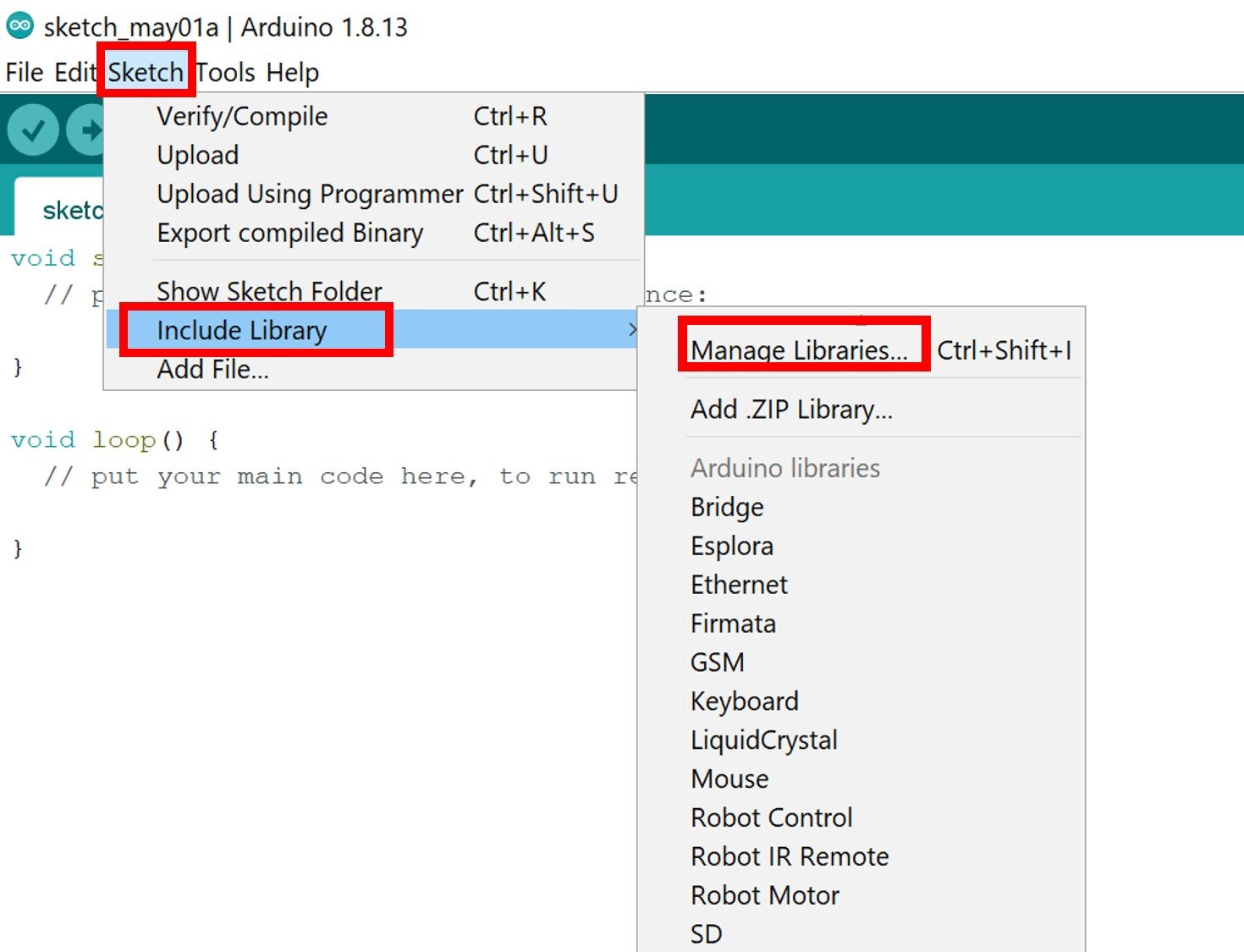
The following window will open up.
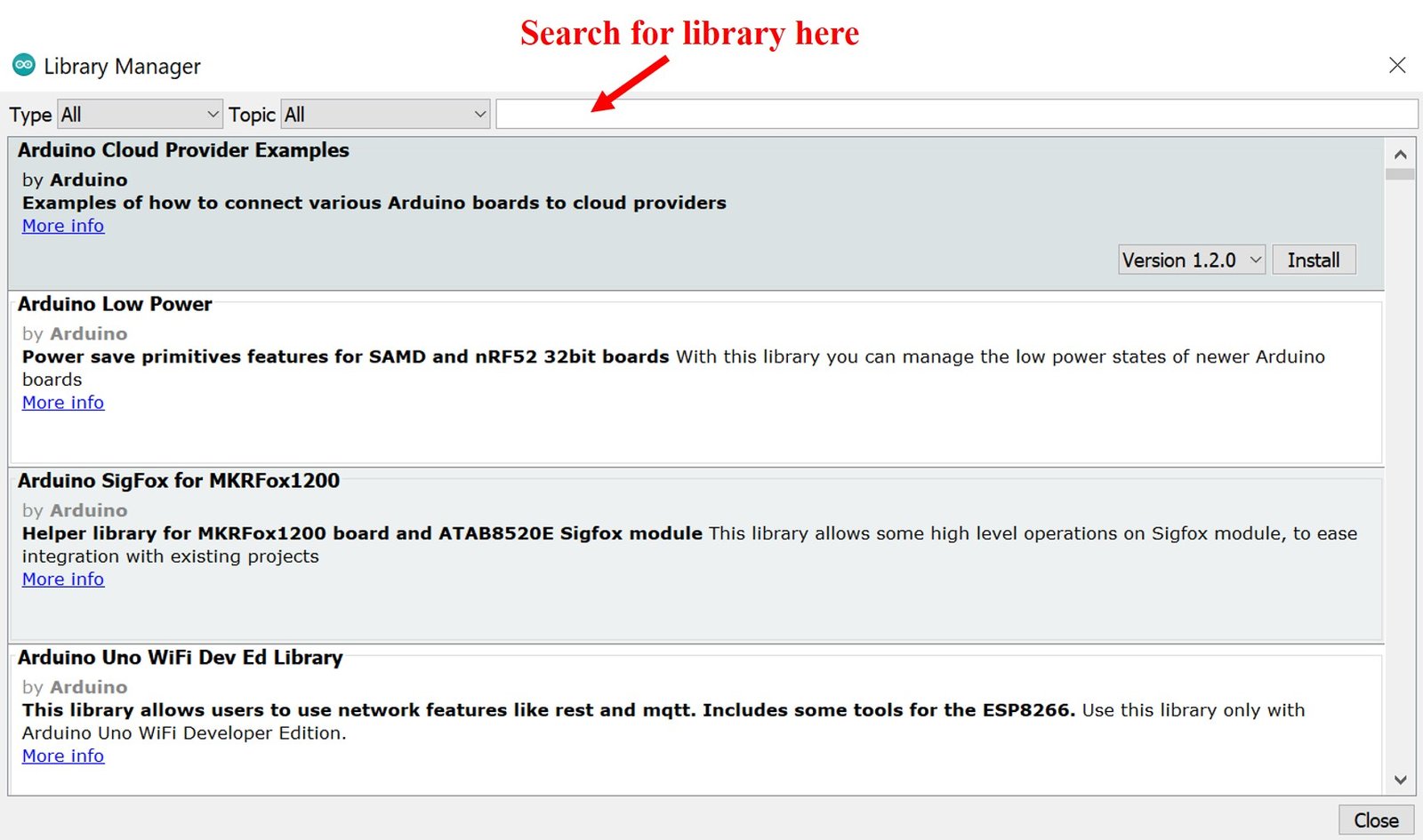
Type ‘SSD1306’ in the search tab and install the Adafruit SSD1306 OLED library.
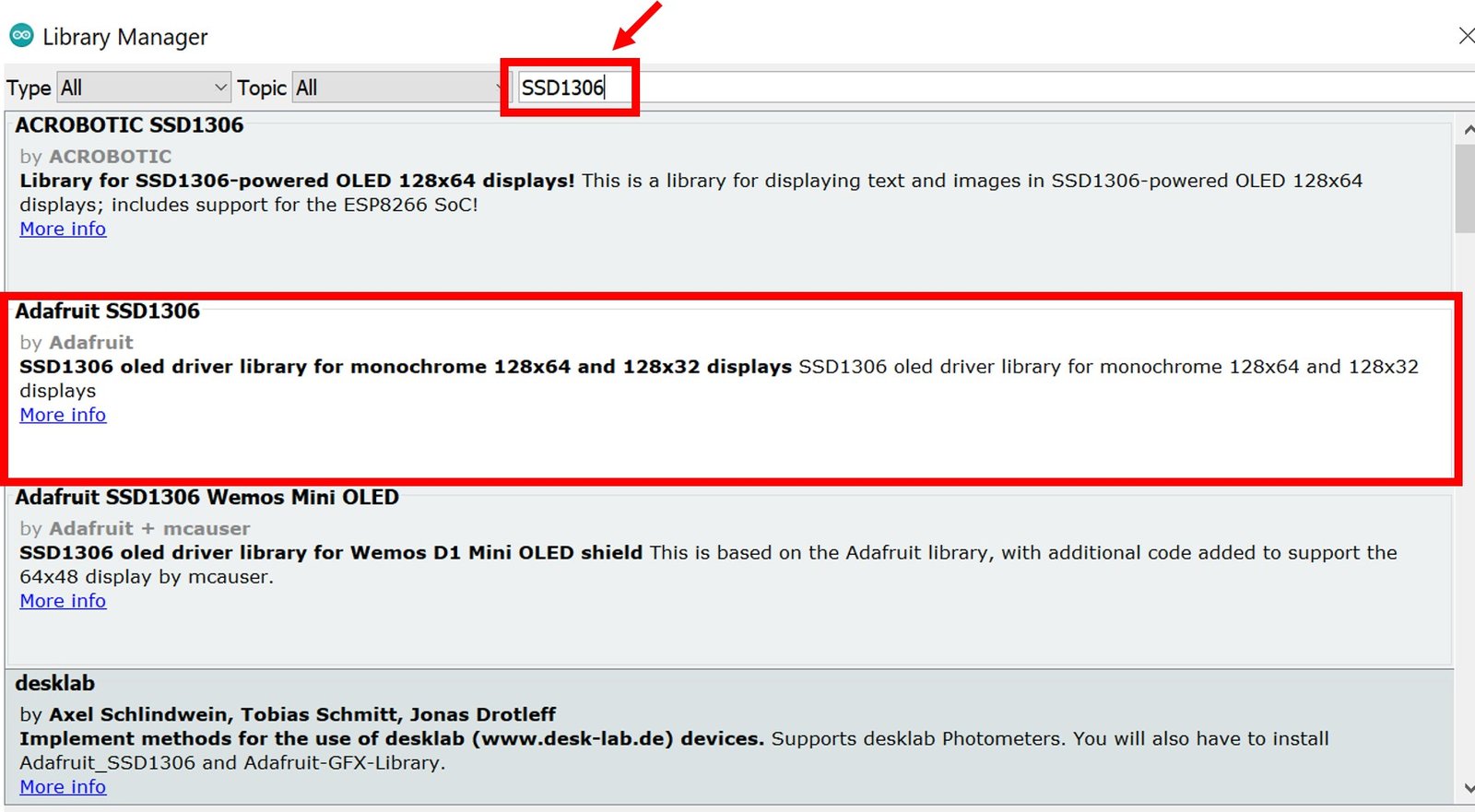
We will also require the Adafruit GFX library which is a dependency for SSD1306. Type ‘Adafruit GFX’ in the search tab and install it as well.
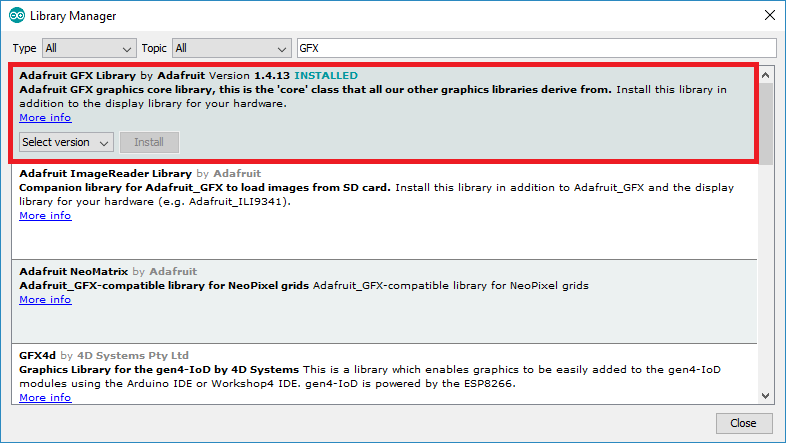
After installing the libraries, restart your IDE.
Arduino Sketch Real Time Clock with DS3231 Module
Open your Arduino IDE and go to File > New to open a new file. Copy the code given below in that file.
#include <Wire.h>
#include <Adafruit_GFX.h>
#include <Adafruit_SSD1306.h>
#include "RTClib.h"
RTC_DS3231 rtc;
char days[7][12] = {"Sunday", "Monday", "Tuesday", "Wednesday", "Thursday", "Friday", "Saturday"};
Adafruit_SSD1306 display = Adafruit_SSD1306(128, 64, &Wire, -1);
void setup() {
Serial.begin(115200);
display.begin(SSD1306_SWITCHCAPVCC, 0x3C);
if (! rtc.begin()) {
Serial.println("Could not find RTC! Check circuit.");
while (1);
}
rtc.adjust(DateTime(__DATE__, __TIME__));
display.clearDisplay();
display.setTextColor(WHITE);
display.setTextSize(2);
display.setCursor(0, 20);
display.print("RTC CLOCK");
display.display();
delay(5000);
}
void loop() {
DateTime now = rtc.now();
display.clearDisplay();
display.setTextSize(2);
display.setCursor(75, 0);
display.println(now.second(), DEC);
display.setTextSize(2);
display.setCursor(25, 0);
display.println(":");
display.setTextSize(2);
display.setCursor(65, 0);
display.println(":");
display.setTextSize(2);
display.setCursor(40, 0);
display.println(now.minute(), DEC);
display.setTextSize(2);
display.setCursor(0, 0);
display.println(now.hour(), DEC);
display.setTextSize(2);
display.setCursor(0, 25);
display.println(now.day(), DEC);
display.print(days[now.dayOfTheWeek()]);
display.setTextSize(2);
display.setCursor(20, 25);
display.println("-");
display.setTextSize(2);
display.setCursor(35, 25);
display.println(now.month(), DEC);
display.setTextSize(2);
display.setCursor(60, 25);
display.println("-");
display.setTextSize(2);
display.setCursor(75, 25);
display.println(now.year(), DEC);
display.display();
}
How the Code Works?
We will start off by including the necessary libraries for this project. Wire.h will allow us to communicate through the I2C protocol. Whereas the OLED libraries are the ones which we previously installed and are required for the proper functionality of the OLED display. The RTClib.h will help us access functions to build the RTC.
#include <Wire.h>
#include <Adafruit_GFX.h>
#include <Adafruit_SSD1306.h>
#include "RTClib.h"Next create an object of RTC_DS3231 called ‘rtc.’
RTC_DS3231 rtc;Also, create a 2d array of characters called ‘days’ that holds the days of the week.
char days[7][12] = {"Sunday", "Monday", "Tuesday", "Wednesday", "Thursday", "Friday", "Saturday"};Then, we will initialize the OLED display by creating an object of Adafruit_SSD1306 and specifying the width, height, I2C instance (&Wire), and -1 as parameters inside it.’ -1′ specifies that the OLED display which we are using does not have a RESET pin. If you are using the RESET pin then specify the GPIO through which you are connecting it with your development board.
Adafruit_SSD1306 display = Adafruit_SSD1306(128, 64, &Wire, -1);setup()
Inside our setup() function, we will initialize the serial communication at a baud rate of 112500.
Serial.begin(115200); Moreover, we will also initialize the OLED display and the RTC module by using display.begin() and rtc.begin() respectively. Make sure you specify the correct address of your OLED display. In our case, it is 0X3C.
display.begin(SSD1306_SWITCHCAPVCC, 0x3C);
if (! rtc.begin()) {
Serial.println("Could not find RTC! Check circuit.");
while (1);
}After that we call rtc.adjust(DateTime(DATE, TIME)) function. This function is responsible for aligning the time according to our computer.
rtc.adjust(DateTime(__DATE__, __TIME__));Then, we will clear the buffer by using clearDisplay() on the Adafruit_SSD1306 object.
First, we will set the size of the text using setTextSize() and pass the size as a parameter inside it. Next, we will control the color of the text by using the setTextColor() function and passing WHITE as an argument. We will use the setCursor() function to denote the x and the y axis position from where the text should start. Then we print the text ‘RTC CLOCK’ on the display for 5 seconds using display.print().
display.clearDisplay();
display.setTextColor(WHITE);
display.setTextSize(2);
display.setCursor(0, 20);
display.print("RTC CLOCK");
display.display();
delay(5000);loop()
Inside the loop() function, we acquire the current date and time using rtc.now() and save it in the variable DateTime now.
DateTime now = rtc.now();Then, we display the time in HH:MM:SS along with the day, date, month and year on the OLED. This is achieved by first clearing the display, setting the text size, setting the cursor position and then printing the text using display.println().
display.clearDisplay();
display.setTextSize(2);
display.setCursor(75, 0);
display.println(now.second(), DEC);
display.setTextSize(2);
display.setCursor(25, 0);
display.println(":");
display.setTextSize(2);
display.setCursor(65, 0);
display.println(":");
display.setTextSize(2);
display.setCursor(40, 0);
display.println(now.minute(), DEC);
display.setTextSize(2);
display.setCursor(0, 0);
display.println(now.hour(), DEC);
display.setTextSize(2);
display.setCursor(0, 25);
display.println(now.day(), DEC);
display.print(days[now.dayOfTheWeek()]);
display.setTextSize(2);
display.setCursor(20, 25);
display.println("-");
display.setTextSize(2);
display.setCursor(35, 25);
display.println(now.month(), DEC);
display.setTextSize(2);
display.setCursor(60, 25);
display.println("-");
display.setTextSize(2);
display.setCursor(75, 25);
display.println(now.year(), DEC);
display.display();Demonstration
To see the demonstration of the above code, upload the code to Arduino. But, before uploading code, make sure to select the Arduino board from Tools > Board and also select the correct COM port to which the Arduino board is connected from Tools > Port.
Once the code is successfully uploaded to the board, the OLED will start displaying the current time and date.
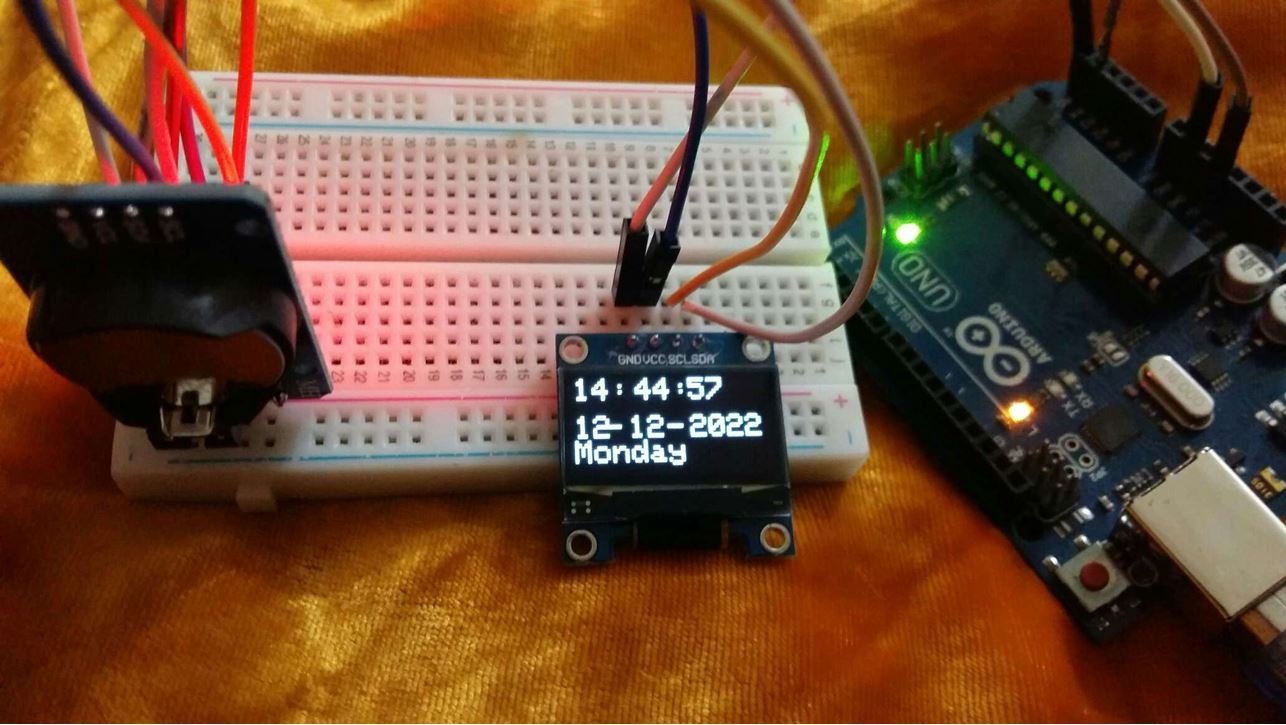
Video Demo
DS3231 Alternative Options
- DS1302
- DS1307
Applications
- DIY projects
- Global Positioning System
- Telematics
- Servers
- Embedded Systems
- Mobiles
2D Diagram
The following figure depicts the 2d model of the DS3231 Real-Time Module. It shows us the physical dimensions required when a PCB card is designed.about:blank
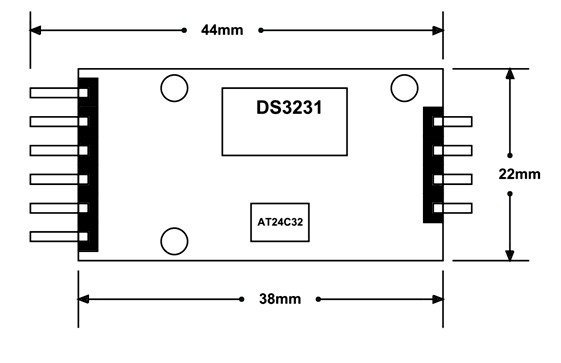
Related Articles:
- DS1307 RTC Module with Arduino
- DS1302 Real Time Clock (RTC) Chip
- GPS based clock using pic microcontroller
- Digital clock ds1307 using PIC microcontroller
- real-time clock DS1307 interfacing with Arduino
- AD8232 ECG Module with Arduino
- CCPM Servo Consistency Master/Servo Motor Tester
- RCWL0516 Microwave Distance Sensor Module with Arduino
- TTP224 Four-Channel Touch Detector Module with Arduino
- DAC STM32F4 Discovery Board

